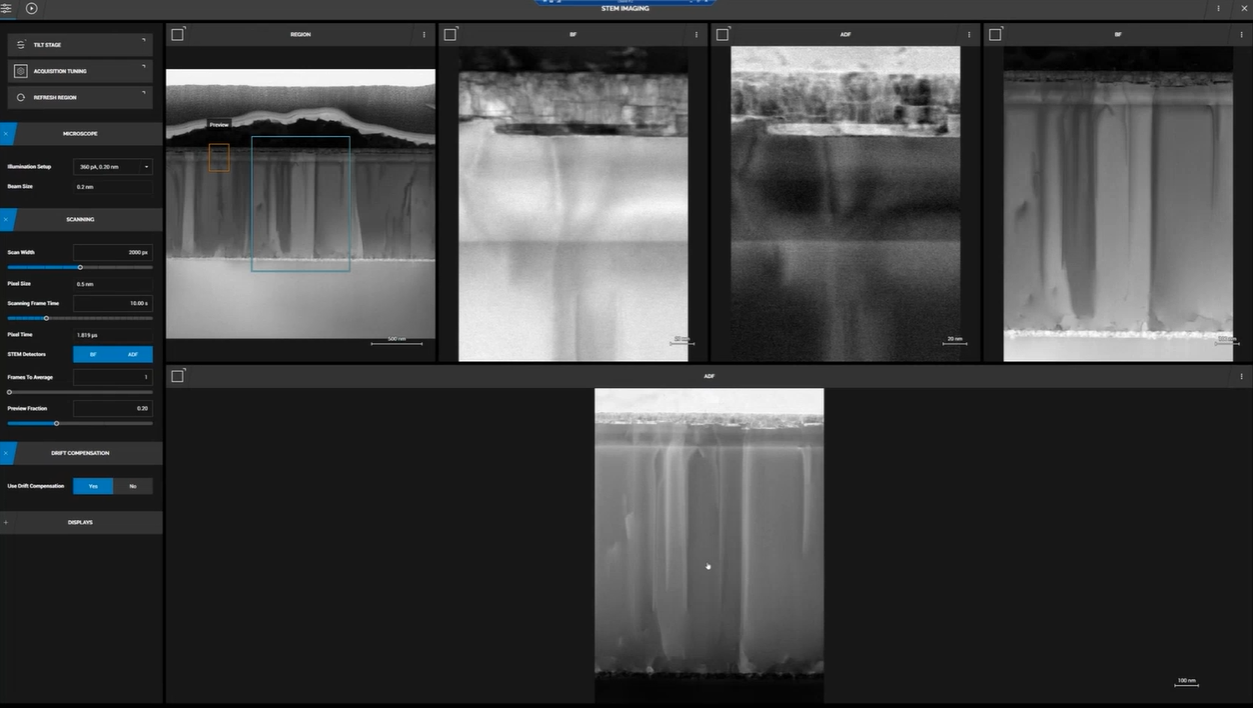
TESCAN TENSOR EASY NAVIGATION & FAST IMAGING
ZOOM, SELECT, MEASURE: INTUITIVE REGION-OF-INTEREST SELECTION
TESCAN TENSOR features an innovative user interface, ExploreTM, which streamlines the user experience by minimizing the need for laborious adjustments and alignments of the scanning transmission electron microscope.
After starting a data acquisition and analysis session, ExploreTM automatically collects a low-magnification overview image of the specimen, typically around 1x1 mm or 2x2 mm in size. This exceptionally large field of view for a STEM allows users to identify and navigate to regions of interest quickly and intuitively. While zooming to higher magnifications, the microscope automatically adjusts in the background to ensure optimal image quality.
The region of interest can then be drawn over the magnified overview image and any of the available measurements can be selected, such as BF/DF STEM imaging.
See the below video unveiling two key features: effortless specimen navigation and fast BF/DF STEM imaging.
An overview of the available STEM, 4D-STEM and STEM Tomography measurements can be found here: TESCAN TENSOR integrated measurements
Learn more about the TESCAN TENSOR's user experience.
Thank you for your interest.
